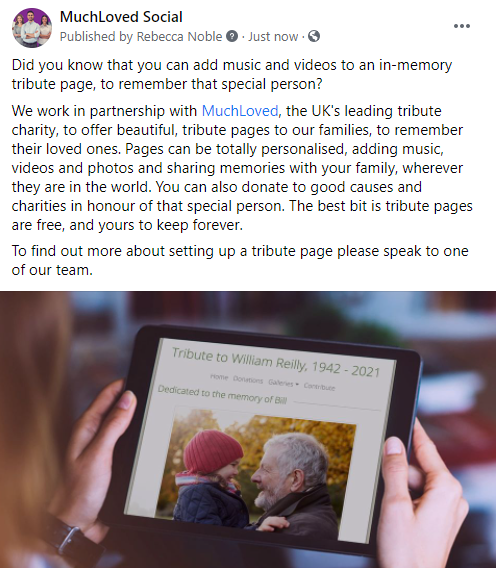Social media helps to not only publicise the services that you offer, but establishes your business, particularly within your community. Often people will ask for business recommendations on local Facebook groups, and if you don’t have a page that people can share you could be missing out. Having a page builds trust, and allows potential clients to engage with you before directly contacting you.
Customers do tend to expect organisations of all sizes to be on social media in some form or another, so a lack of presence might ring alarm bells. That said, it's better not to have a page rather than an empty or out of date one. Posting doesn't need to be too onerous; you don't have to post every day (though you can if you wish!), even if you can post once or twice a month that can be enough to show updates and some recent content.
It’s best to mix up the types of posts you put on social media, so your channels retain interest. You should think about what your audience wants to see and learn, rather than what you want to post. People don’t use social media to be sold to, they use it to be social! So you need to connect with people and show them why they should be interested in what you have to offer.
You could post about the services your business offers, your team, how you interact with your community, and of course about your partnership with MuchLoved!
Overall you should think about 3 areas:
If you include a mix of all of these in your social posts you will have a good, well-rounded mix to build and engage your audience.
Ideally, you should post when you think your audience is online, so if it’s a business to business audience you would do so during office hours for example. However it's always good idea to try different times, and see what works best for your business. Use the free analytics tools built into each channel to see when your audience is online and most responsive to posts to help give you a steer.
Don't Forget!
If you're already a MuchLoved partner, visit our new support site section on social media, with full technical tips, useful tool suggestions (including some free ones!), more details on what to post and lots more example posts to help you. We're always here to help so don't hesitate to ask your account manager if you need a little more support.