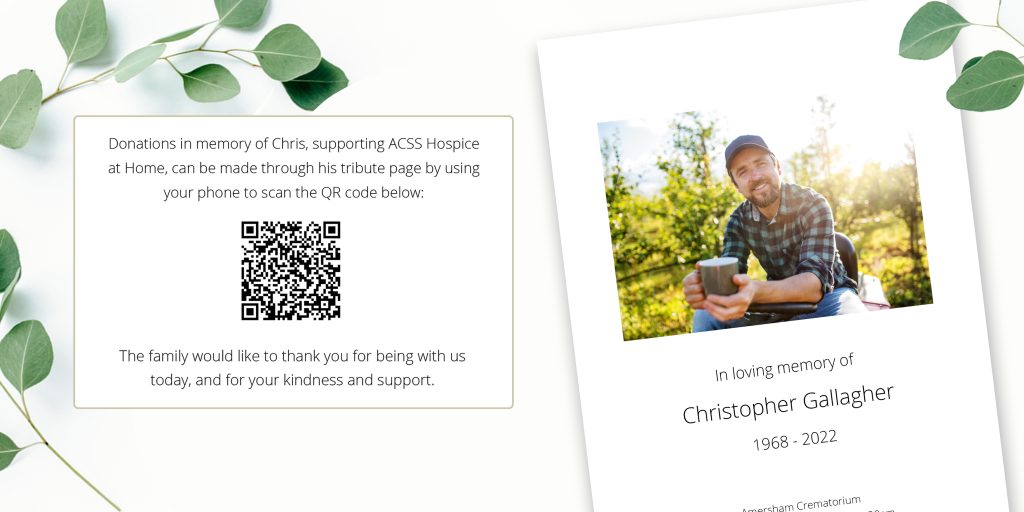
Here at MuchLoved, we're always looking for new ways to improve our platform, and offer the best possible service to our partners. Our latest release offers some great new updates to help your business thrive, and provide outstanding support to the families you work with. Read on to find out what's new!
What's new:
You can now upload a PDF of an Order of Service to a tribute page, making the full details easily visible to family and friends. Tribute owners can also choose to upload an Order of Service, within their tribute settings area.
To upload an Order of Service, simply go to your Partner Area and go to the relevant tribute. Select Order of Service from the left menu bar, and follow the on-screen prompts.
Watch the video below for step-by-step instructions on how to add an Order of Service.
We have just launched a new online chat service, where you can connect with our brilliant support team via a chat box on your computer.
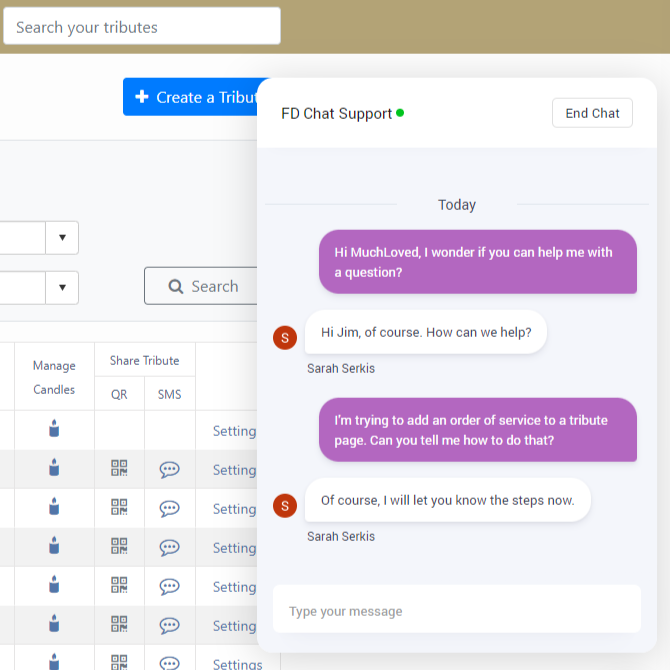
Easily accessible from your Partner Area, just click on the purple conversation bubble in the bottom right corner and click 'Start Conversation'. You'll be connected to one of our regular support team members to help you (no bots here!).
We're aiming to offer this service during office hours, along with our phone and email support, but the chat option will be unavailable if we are unusually busy. You can still get in touch with us by calling 01494 722818 or by emailing us - MuchLoved Chat is an added extra for your convenience.
After a funeral notice has been archived, it is added to the Tribute Guardian's gallery pages. The Tribute Guardian now has the option to leave the notice where it is, display it on the homepage, or hide the notice altogether. The video above shows full details on how to do this.
When creating a new tribute page or amending an existing one, there is already the option to add a funeral or committal location, from a drop-down list. However, if the location you are searching for is not on the list, and you then add it manually, the new location will now automatically be added to your drop-down location list, for future reference. The video above walks you through all of the steps to add a new location quickly and easily.
As always, if you have any questions, would like to find out more about working with us, or are an existing partner and need some further training, please don't hesitate to contact us. We offer free, ongoing training to either individual staff or group training sessions, as well as online and telephone support and a dedicated support site with video and text resources. Call us on 01494 722818.