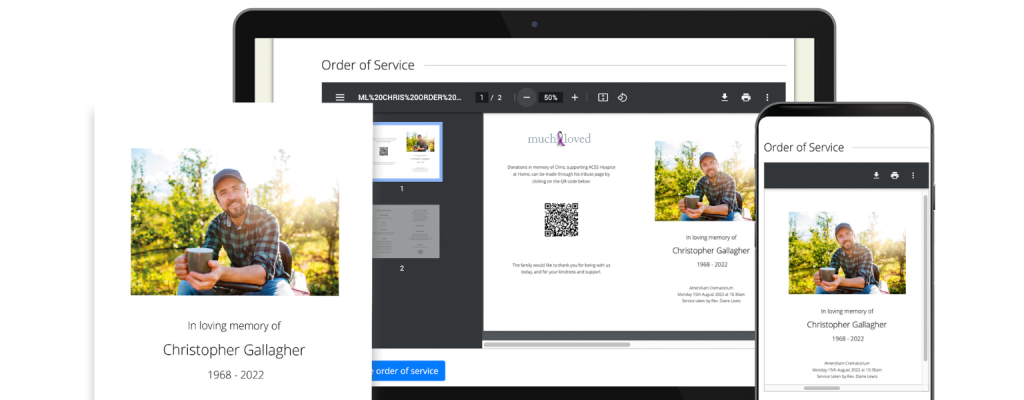
Find out about all the small details you can add quickly and easily to a tribute page, to make them extra special for the families you work with.
At their core, MuchLoved's tribute pages provide detailed funeral notice information for your families, and support them to donate to their favourite causes.
They also offer you a wealth of options to personalise the pages for your families, from adding a eulogy, to uploading an Order of Service, and even lighting a candle. These finishing touches make the page extra special for your clients, and can set your business apart. This article shares our top 5 finishing touches for a tribute page.
You can now upload a PDF of the Order of Service to a tribute page, making the full details easily visible to family and friends wherever they are in the world. Please note, that the Order of Service will be kept in the gallery section of a tribute page once the funeral notice has been closed, so the family can still see it.
Like the Order of Service, offering live-streaming options to a family can help them include those that cannot attend the service on the day. If the crematorium offers live-streaming; a family's MuchLoved page can display the event, so family and friends can connect through the tribute page, watch the service live, and then add their own photos and memories of their loved one to the page afterwards. As families are increasingly spread out, this can be incredibly comforting to a bereaved family.

A quick and simple way to really personalise a page, and let a family know you're thinking of them is to light a candle on their tribute page. You can choose from a variety of designs, and set a candle to 'burn' for a certain length of time, from a day to a month for example, or leave it on the page permanently. You can even schedule a candle in advance. Our suggestion would be to set a candle to be 'lit' on the day of the funeral, so that when the family visits the page, so they can see your candle and any message you add. Just go the the 'settings' section of a tribute page to light a candle.
Whilst not technically on the tribute page itself, adding a QR code to an Order of Service for a family can make it that much easier to find and use their tribute page. A quick link directly to their page, a QR code makes it easy for funeralgoers to visit to the tribute page on the day of the funeral, and add their messages and funeral donations if they wish. Those additional memories and messages can bring much comfort to a family once the service is over. To add a QR code visit the 'social sharing' section in the tribute settings.
As much as the funeral notice and funeral donations are of course incredibly important to the family, the bereavement support that a tribute page offers can last months, if not years after this.
A tribute page is a family's special, dedicated place to remember their loved one, share precious memories, and celebrate that person's life. Handing over the page to the family, and ensuring that there is a tribute owner assigned to the page is so important, so that the family can get the most from their page.
We'll be exploring all of these finishing touches and more in our free webinar on the 18th of October. Visit our support site to sign up our speak to your account manager to find out more.
If you'd like to find out more about our work, and the other ways we can help support your business please get in touch with our support team on 01494 722818 or email support@muchloved.com.